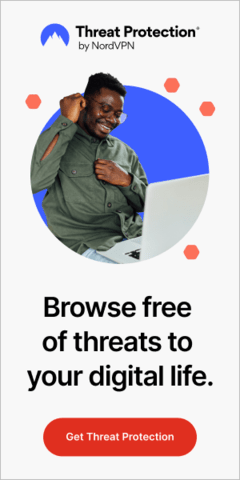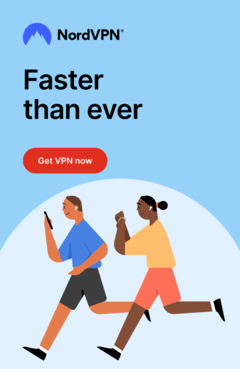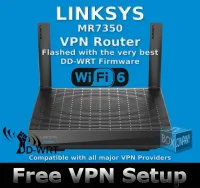DD-WRT Flashed Routers
DD-WRT Fast Flashed VPN Routers:

Whole-Home VPN Protection Made Easy
Explore our selection of new and professionally refurbished DD-WRT flashed wireless VPN routers. If you're already aware of the significant privacy advantages of using a VPN (learn more [HERE]), you might be wondering if running your VPN directly on your router is the right move.
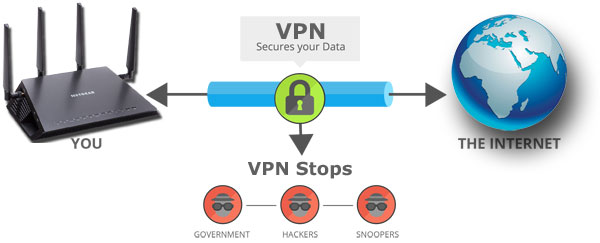
Why Run Your VPN on a DD-WRT Flashed Router?
Connecting your VPN through a TVBoxCompany DD-WRT flashed router offers a seamless and comprehensive security solution for all your connected devices. It's often the only way to secure devices that don't natively support VPN software, such as:
- Mag boxes
- Game consoles
- Smart TVs
Enjoy the convenience of always being connected to your VPN network-wide. Say goodbye to the hassle of logging in on each individual device.
Unlock a Range of Benefits:
- Protect Every Device: Secure all your Wi-Fi and Ethernet-connected devices simultaneously using just one VPN connection (ideal for VPN providers with limited simultaneous connections). Our recommended provider, Surfshark, even offers unlimited device connections!
- Guest Network Security: Any device connecting to your network, whether it's yours or a visitor's, will automatically be protected by your VPN.
- Set It and Forget It: Unlike individual device VPN apps, you don't need to remember to turn your VPN on. It's always active at the router level.
- Enhanced Stability and Reliability: Running a VPN directly on a router is often more stable and less prone to connection issues.
- Built-in Security: All our routers come equipped with a VPN kill switch. If your VPN connection drops for any reason, your internet access will be immediately blocked, preventing unencrypted browsing or streaming.
Important Note: Standard routers typically do not allow VPN client installation.
Unlock Your Full VPN Speed: Choosing the Right Router!
Processor (CPU) Power And RAM
Think of your router's processor (CPU) and memory (RAM) as its engine and workspace. When you use a VPN, especially a fast one like Surfshark, your router works hard to encrypt and decrypt your data. A powerful CPU and ample RAM ensure this process runs smoothly and doesn't slow down your internet.
Why This Matters for VPN Users: If your router lacks sufficient processing power or memory, you'll likely experience a significant drop in your internet speed when connected to a VPN.
Matching Router Power to Your Internet Connection:
To get the best VPN performance, choose a router with specifications that match your internet download speed:
- For speeds between 10Mbps and 80Mbps (typically FTTC connections like ADSL, VDSL, and VDSL2): Look for routers with a CPU clock speed between 1.0GHz and 1.7GHz. This will provide good, fast VPN throughput.
- For high-speed connections from 80Mbps up to 3.0Gbps (FTTP/FTTH, also known as Full Fibre): A router with a CPU clock speed ranging from 1.6GHz to 3.0GHz is recommended to handle the higher data demands of a VPN.
- Our Recommended VPN Protocol: WireGuard®.
For routers we've configured, we highly recommend using the WireGuard® VPN protocol. It's significantly faster than the more common OpenVPN protocol – often two to three times faster!
- Important Consideration: Keep in mind that not all VPN services allow WireGuard® to be used directly on a router. Before you commit to a VPN provider, please check if they support WireGuard® on router setups. OpenVPN will work universally, but you'll likely see slower speeds compared to WireGuard®. We suggest considering VPN providers like Surfshark that offer WireGuard® compatibility.
- In Simple Terms: All our routers will function with any internet speed. However, to maximize your VPN download speed and get as close as possible to your full internet speed, it's essential to choose a router with the appropriate CPU speed and utilize the WireGuard® protocol. The faster your internet, the more processing power your router needs!
Important Note:
The suggestions above are aimed at optimizing your VPN download speed. While all our routers will function regardless of your internet speed, choosing a router with the recommended CPU clock speed and the right VPN protocol is crucial for maximizing your VPN performance and getting as close as possible to your advertised internet speeds. Essentially, a faster internet connection requires a router with more processing power to handle the demands of a VPN without significant speed loss.
The NEW Wi-Fi 6 DYNALINK WRX36 DD-WRT FLASHED ROUTER, boasting a blazing-fast 2.2GHz CPU, is our top pick for users with high-speed internet or those looking to future-proof their setup. When paired with the WireGuard® protocol (supported by Surfshark and other providers), it delivers the fastest VPN throughput currently available from our routers (as of 2025).
Important Security Information: VPN Vulnerability CVE-2024-3661 (Tunnel-Vision)
Description: A security vulnerability (CVE-2024-3661), also known as Tunnel-Vision, could allow attackers on the same local network to potentially intercept or modify VPN-protected traffic. This vulnerability arises from how DHCP can add routing rules to a client's device.
Our Commitment to Security: Rest assured, this CVE-2024-3661 vulnerability has been patched by DD-WRT in builds -r56359 (released on May 13th, 2024) and all subsequent versions.
Action Required (if you manage your router settings): To ensure your protection, disable the "Set DHCP Classless Routes (option 121)" setting within your router's DD-WRT configuration under Services -> Services Tab -> DHCP Client section.
By choosing a TVBoxCompany DD-WRT flashed router, you're not just getting a powerful router; you're investing in a secure and convenient solution for whole-home VPN protection.
A selection of New & Refurbished TVBC DD-WRT Flashed Wireless Routers are available below.
Click on the title of each router below for more information.