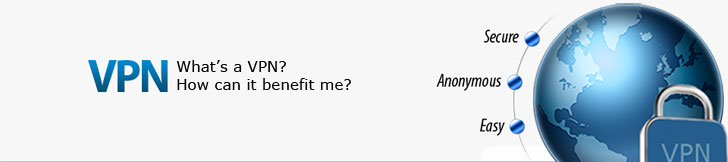Smart IR Remote, Control Both ZOOMTAK Box And TV.
The new smart IR remote with programmable buttons offers a great easy way to control both ZOOMTAK Smart TV box and your TV. It also has four coloured buttons that are programmed to open Kodi, Apps, Storage and Web quickly and easily.
Genuine ZOOMTAK Replacement Smart IR Remote Control
· Genuine ZOOMTAK Replacement Smart IR remote control for any ZOOMTAK Android TV Box.
· This Remote Works with: VPlus, Upro, T8, T8-S, T8 plus, T8Plus-s, T8Plus-2,T8V, T8X, T8H, T8U, T6, I6, M9, K9, M8, M5, K5 etc. etc....
· This product has 14 day Manufacturing defects limited warranty only.
· This product is NOT warranted against dropping it or water / tea / coffee etc damage.
· No batteries are included.
· Price includes delivery with Royal Mail signed for postal service.
Learning function instructions.
- The area outlined in white is the programmable area. Press the power button in the programmable area and hold for 5 seconds until solid light appears, this indicates "programming status".
- Press the button in the programmable area for the function to be programmed, a light should begin to blink.
- Aim TV remote at the ZOOMTAK Smart TV Box, they should be 1" (25mm) apart. Hold button on TV remote that you desire function to be programmed to the ZOOMTAK remote.
- The red light indicator light will flash 3 times and remain highlighted. If the function is copied. Use the same process to program other desired functions.
- The red indicator light will flash 5 times if the programming is unsuccessful and will revert back to programming status, in this instance you will need to repeat step 2 through to 4 again.
- When you have finished programming press any key outside the programmable area to exit programming mode, the red light indicator should turn off.